What's New? 🆕
🔧 Building. Optimizing. Improving Gumb every day. Whether you’re a member or an organizer, every release makes Gumb smarter, faster, and more useful in your daily routine. 🚀
On this page:
- New Features
- How-to Guides
- Outage Alerts
- Full Release Notes
📢 Stay updated on:
Instagram | Facebook | LinkedIn | X | YouTube
Release Notes & Details
(Upcoming Release) – January 30, 2026 – 🍏 Apple iOS (App Version 7.3.2)
Community Settings
- The “Other” option is now visible only to community owners, ensuring correct access control.
Profile
- Fixed an issue where deleted profile pictures could reappear after saving.
- Added Free Text 1 and Free Text 2 fields for unrestricted text input.
Scheduler
- Fixed expand/collapse behavior (groups, tasks, totals) after editing events.
- Improved scheduler statistics accuracy and UI, including clearer handling of web-only reports.
- Response options now sync and display correctly, even with more than four options.
Group Scheduler & Permissions
- Improved member permission handling, allowing easier movement between permission levels.
Matrix (Web-only feature)
- Updated UI to clearly indicate web-only availability via static popup.
- Added translations and improved navigation from the side menu and Community Members page.
UI & Stability
- General popup UI refinements (spacing, alignment, buttons) and minor translation updates.
- Overall bug fixes, performance and stability improvements, and resolution of major Crashlytics issues.
January 23, 2026 – 🌐 Web App & Backend
🔧 Apple Calendar Sync Improvements
We made technical adjustments and background updates related to the Apple Calendar synchronization.
Starting January 23, Apple will perform a resynchronization of all calendars connected to Gumb. Existing events will be refreshed to ensure a more stable and reliable sync going forward.
Note:
- You may temporarily see multiple updates for existing events in Apple Calendar.
- No action is required from users.
January 19, 2026 – 📱 Android App (Version 2.0.88)
UI & Usability
- Updated and standardized popups across the app for better consistency and user experience.
- Improved Community Landing Page UI for clearer structure and usability.
- Enhanced error handling using appropriate Toast/Snackbar messages.
- Fixed translation issues in error messages and API responses after language changes.
Community & Invitations
- Fixed Community Invite Link flow to ensure correct navigation and behavior.
- Resolved community creation issues, including edge cases.
- Fixed issues when creating communities using a logo.
Profile & Navigation
- Fix: Profile updates now reflect immediately.
- Fixed side menu refresh issues to ensure updated data is displayed correctly.
Chat & Groups
- Resolved chat group update issues.
- Verified and stabilized member search in group member lists.
- Fixed participant list updates after adding or removing members.
- Fixed filter issues in group and scheduler event views.
Statistics
- Fixed date range selection issues on the Statistics screen.
Stability & Performance
- Resolved ANR issues.
- General performance and stability improvements.
January 15, 2026 – 🟡 Short Service Disruption (~10 minutes)
A temporarily unavailable API caused login issues and limited functionality across the app.
The issue was resolved within approximately 10 minutes, and all services returned to normal operation.
We are currently investigating the root cause to prevent similar incidents in the future.
In case of longer outages, we have monitoring and safety measures in place and would promptly inform users via push notification and email.
January 14, 2026 – 🔧 Backend & Infrastructure Maintenance
We completed background maintenance to keep Gumb secure, stable, and fully supported long term.
What this means for you:
- Short, planned maintenance window
- Improved system stability and reliability
- No data loss
- All services are operating normally
All improvements run fully in the background.
No action is required from users.
January 5, 2026 – 🌐 Web App & Backend
🔧 Performance & Security Improvements
We’ve completed a backend and infrastructure update to further strengthen Gumb’s technical foundation.
What’s improved:
- Increased system stability and reliability
- Faster and more consistent performance
- Backend updates aligned with current security and scalability standards
All changes run in the background. No action is required from users.
🔗 Facebook / Meta Integration
- Updated integration with Facebook / Meta services
- Ensures long-term compatibility, security, and stability
November 28, 2025 – 🍏 Apple iOS (App Version: 7.3.1)
🐞 Improvements:
- Community Join Link Restored: We fixed an error that occurred on some Apple devices when clicking the community join link. New members can now send a join request without any issues.
- Additional Bug Fixes: We've also implemented numerous minor improvements and bug fixes to enhance app stability.
November 20, 2025 - 🌐 Web App (Browser Version)
🐞 Improvements:
- Multi-Year Event Export: We fixed an error that occurred when exporting the 'Schedule' statistics report over long periods (e.g., 5 years). Downloads are now available without issue.
- Automatic Language Detection: The correct user language is now reliably set upon first login (based on your browser language) - the issue with defaulting to English has been resolved.
- General Optimizations & Updates: We've updated several areas, including URLs in automated emails, the design of empty pages ('Empty States'), and the chat function. Plus, numerous backend technical updates were implemented for better performance.
September 16, 2025 - 🌐 Web App (Browser Version)
🐞 Improvements:
- Informative Placeholders
If your profile is new or a page is still empty, we now show helpful tips. These "placeholder texts" explain what to expect on that page and how to get started. For example, you might see: "When an admin adds you to events, you'll see them here." This helps prevent any confusion.
August 25, 2025 - ⚠️ Important: New Invitation Links
As of August 25, all Gumb community invitation links have been updated.
What changed? Every community now has a new link. Old links may no longer be valid or work as expected.
What do I need to do? As an admin, you should check all places where you've shared your community link (e.g., on your website or in chats) and replace it with the new one. Members don't need to do anything.
Where can I find the new link?
- Open Community Settings (gear icon ⚙).
- Go to the Members tab.
- In the "Invite by Link" section, click "Copy Community Link."
If you manage multiple communities, you must check each link individually.
August 20, 2025 - 🌐 Web App (Browser Version)
🆕 New:
- Member Matrix
The popular Matrix feature has been moved to a more prominent and easily accessible location. With just one click, you can quickly add or remove members from teams or communities - perfect for season changes or multiple assignments.
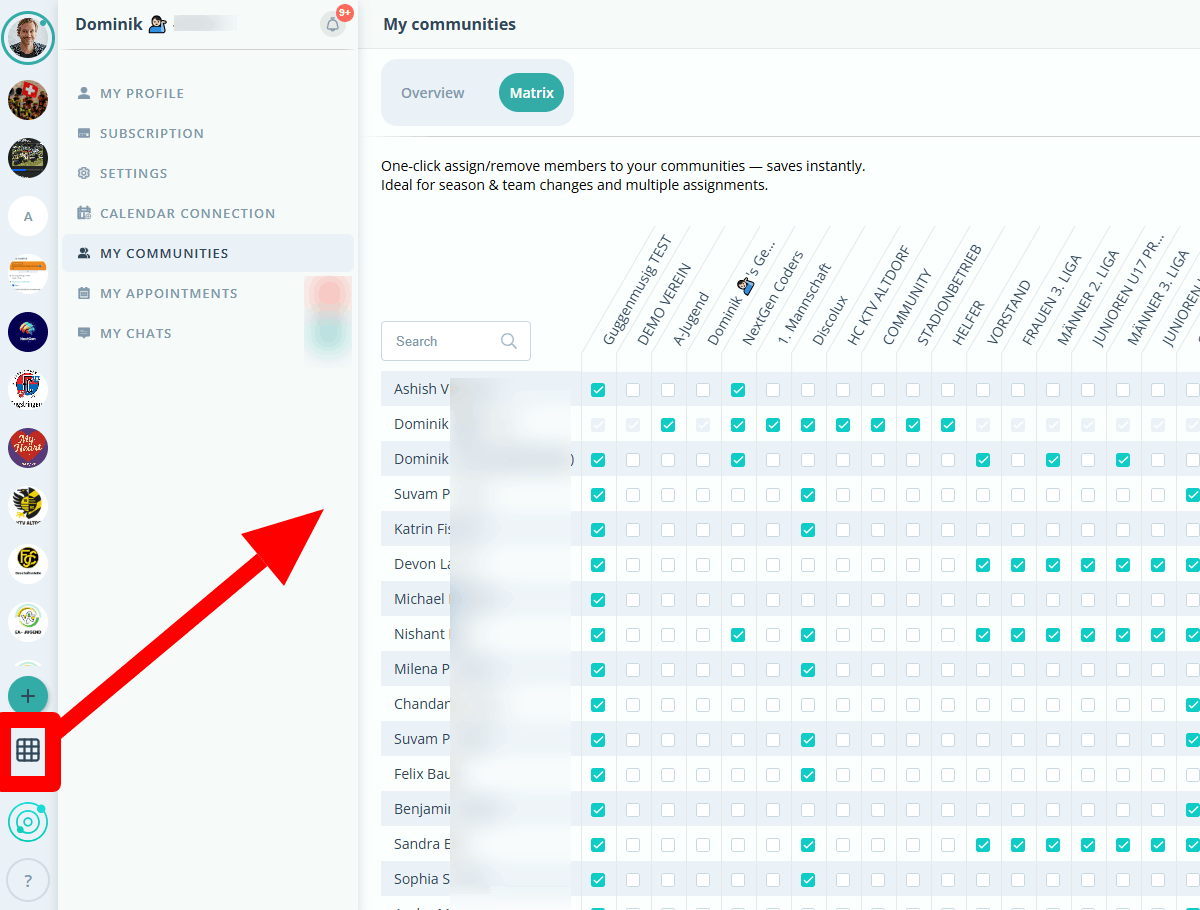
August 19, 2025 - 🍏 Apple iOS (App Version: 7.3)
We've made numerous background improvements, technical updates, and minor bug fixes. Here are a few highlights:
🐞 Improvements:

August 14, 2025 - 🌐 Web App (Browser Version)
🆕 New:
- Connect Outlook Calendar
You can now sync your Gumb events with your Outlook calendar.
More Information:
- The calendar feature is already live in the web app. Go directly to Calendar Connection.
- For a guide on how to connect your Gumb calendar to Outlook, check out our guide.
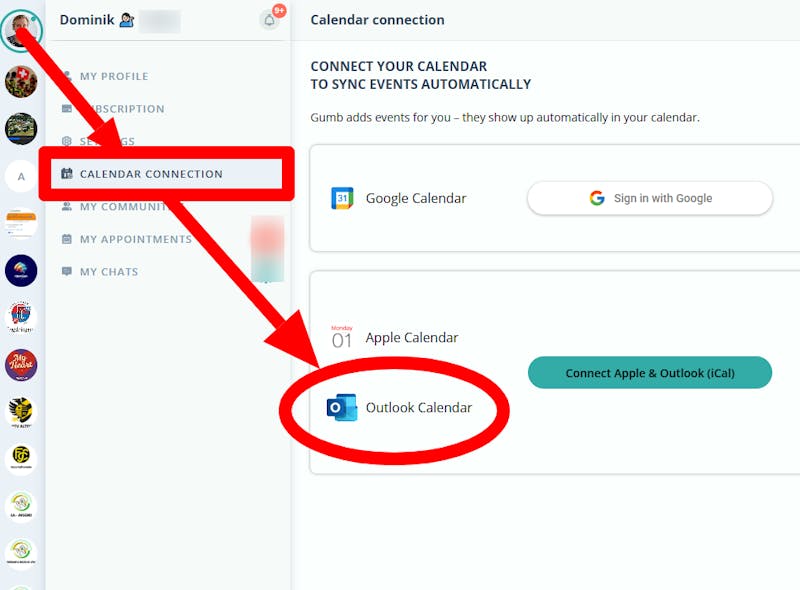
August 7, 2025 - 📱 Android App (Version 2.0.87)
We've made numerous background improvements, technical updates, and minor bug fixes. Here are a few highlights:
🐞 Improvements:
- Simplified Event Responses
Responding to events is now technically unified. This function was previously split across two different pages and has now been combined, which increases stability and reduces errors. - Optional Messages are now Visible
When an admin updates an event with an optional message, it is now displayed prominently in both the "Notifications" and "Schedule" sections. - Improved Documents
Uploading and downloading documents has been improved throughout the app. - Design Optimizations
We've polished the user interface in several areas, including "Notifications" and the event editing screens. - Translations
Translations have been improved across all 6 supported languages. - Additional Technical Updates
Numerous internal updates, such as SDK updates, ensure better overall performance.
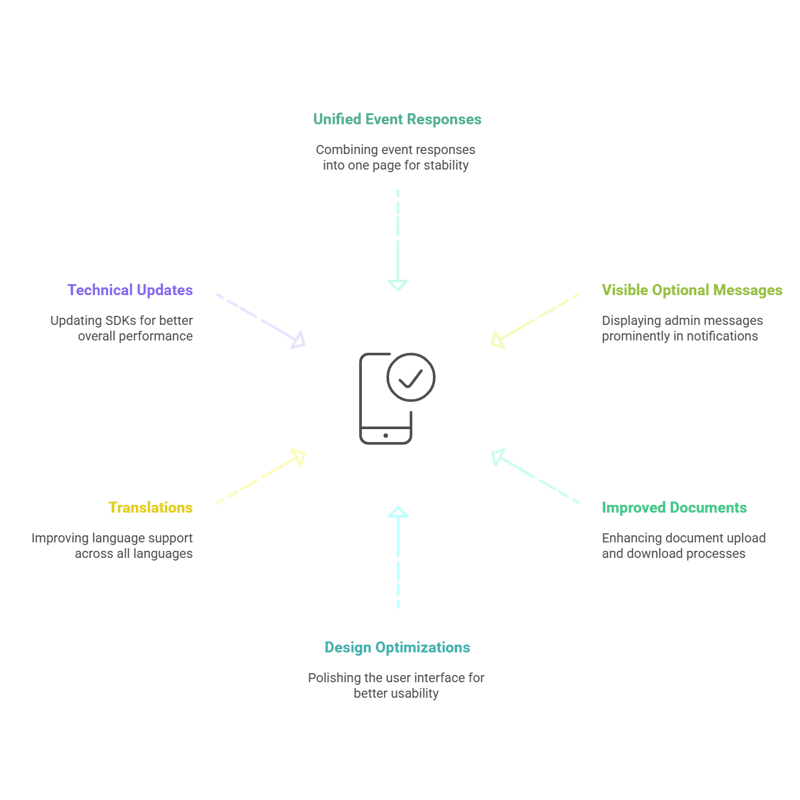
July 29, 2025 - 🌐 Web App (Browser Version)
🆕 New:
- 2 Custom Text Fields in Member Profile
You (or your admin) can now add two custom text fields to your user profile. Easily include any information like your employee ID, player number, or social security number (Switzerland). The best part? This data will also be included in the "Attendance Control" statistics report, which is especially useful for Swiss Sports "J+S" managers! 🤗
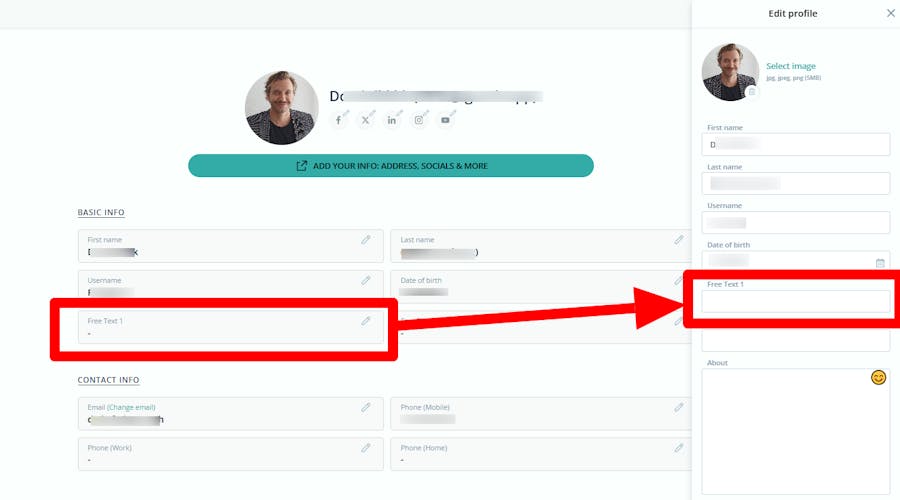
🐞 Improvements:
- Design Polish
We've refined the design in several areas. For instance, when creating a new community (team, department, club, etc.), you'll now find emojis for event types and response options. Of course, you can customize these emojis to make your planning more vibrant and easier for your members to read.

July 18, 2025 - 🌐 Web App (Browser Version)
🆕 New:
- Sort Community Order
Are you part of multiple communities? You can now easily customize your personal community order using drag-and-drop. Simply move your communities (teams, organizations, clubs) up or down to arrange them exactly how you prefer.
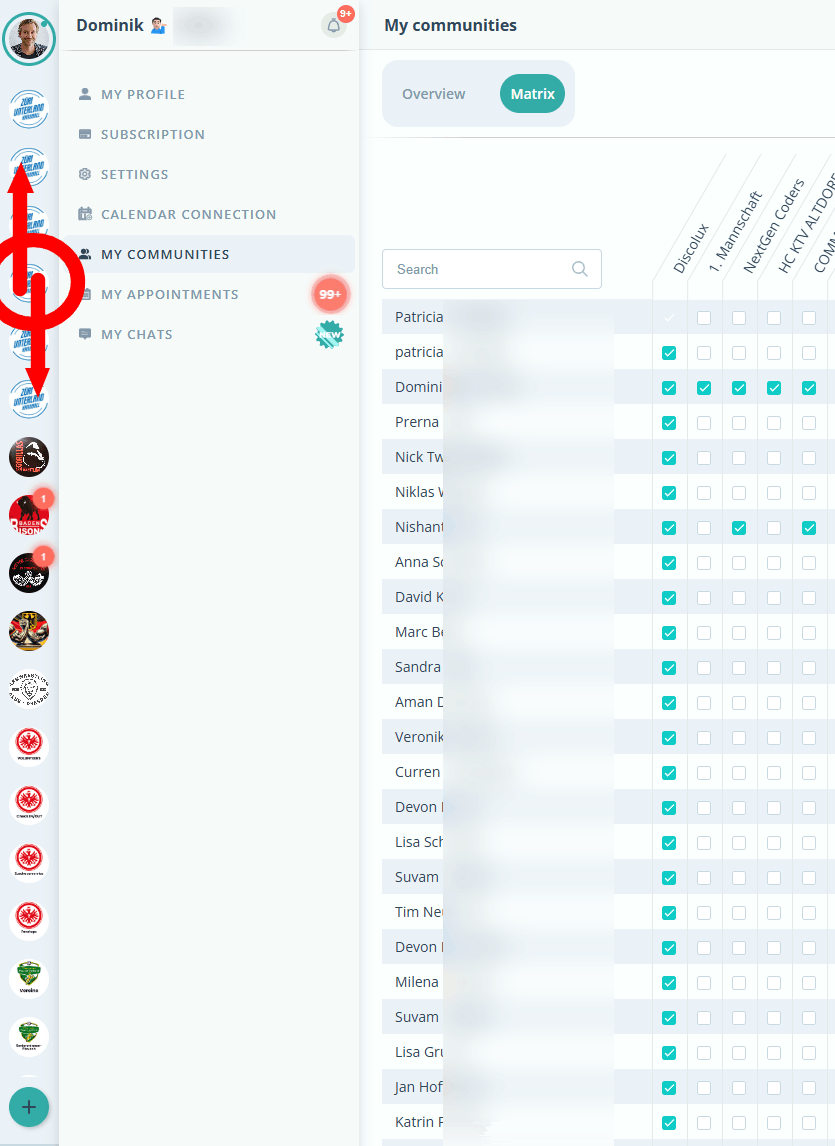
🐞 Improvements:
- Language
We've optimized the automatic detection of user language. When you create a new Gumb account, your country's language (based on your IP address) will now be automatically set. Alternatively, your internet browser's default language will be used. Within the app, you can still switch between the 6 supported languages at any time (English, German, French, Spanish, Italian, and Russian). - Design
We've made several minor interface improvements to the "Create Event" section, along with other technical optimizations.
July 1, 2025 - 🌐 Web App (Browser Version)
🐞 Fixes & Improvements
- Statistics Bug Fixed
We've corrected the statistics display under "My Events" in your user profile. - Deleting a Community
The community deletion function has been revised. As an owner, you can now delete your community in "Community Settings - Other." You might need to wait 3–5 seconds or simply refresh the page. - Removing/Adding Members to a Community
We've fixed an error that sometimes occurred when admins removed a member from a community. A removed member's user account remains active, allowing them to continue participating in other communities. You can easily re-add them later using the Matrix feature or their email address under "Add User." - "Attendance Control" Download
We've fixed an error that sometimes occurred when admins removed a member from a community. A removed member's user account remains active, allowing them to continue participating in other communities. You can easily re-add them later using the Matrix feature or their email address under "Add User." - Translations in 6 Languages
We've optimized, shortened, and refined the translations across all 6 supported languages: English, German, French, Spanish, Italian, and Russian. These improvements will also roll out to the mobile apps (Android & iOS) in the coming months.
June 18, 2025 - 🌐 Web App (Browser Version)
🐞 Fixes & Improvements
- Design polish
We cleaned up visual details like spacing, colors, and lines—especially under “My Events” and in Documents. Click interactions also feel snappier now. - Community Matrix
Bug fix: Admins can no longer move members in communities with inactive subscriptions.
Plus: More under-the-hood improvements for stability.
June 10, 2025 - 🌐 Web App (Browser Version)
🆕 Helpful Tooltips & Slicker Design
- We've added more info icons that now do an even better job of explaining what a feature does or what a button means. Just hover your mouse over them and a short, helpful tip will pop up! For instance, in the Schedule and Group Planner, you'll instantly see that a "white field" means a member won't see that specific event.
- We've also improved the design of these tips, and we'll be adding even more of these handy tooltips to the web version in the coming weeks!
- Plus, we've made some minor visual improvements to the user interface on various pages.
May 14, 2025 - 🌐 Web App (Browser Version)
🐞 Improvements
- Firefox Fixes
We improved some layout issues that only affected Firefox users. Everything should now display as expected. - Email Mode 📧
When selecting an event, the filter “Send notification when invitees respond with...” is now visible again - so you can better target who gets notified. - Heads-up: Using a browser translator?
Please disable it for Gumb. We offer 6 supported languages you can select in your profile settings.
Browser-based translation tools often cause layout issues or strange wording. We're working to improve compatibility - but for best results, use Gumb's built-in language options.
More info: Seeing odd translations ❓
May 5, 2025 - 🌐 Web App (Browser Version)
🐞 Improvements
Optimized Email & Push Notifications
We fixed two issues:
- In some cases, senders didn’t receive a push copy, even when “Send me a copy” was enabled.
- After the recent chat update, selecting multiple recipients didn’t always work.
✅ Both bugs are now fixed.
Plus, we’ve improved background logic - and as a result:
- Admins now see all events
- Group leaders can view events from their team members
April 10, 2025 - 💬 CHAT is here!
🆕 With the new Gumb Chat, you can now message members directly - 1:1 or in group chats.
All-in-one: Communication + Scheduling.
After months of development and testing, this is a giant milestone. Gumb just became your all-in-one tool!
🔹 Web: Chat is live now
🔹 Mobile: Available once you’ve installed the latest app version
📱 Heads-up: Apple & Google roll out updates at different speeds - not everyone will see Chat at the same time.
What’s new?
- ✉️ Direct Messages: 1:1 chats with members
- 👥 Group Chats: Create chats for each community
- 🔔 Push Notifications: for new messages
- 📲 All in one app: chat and scheduling in one place
💡 Tip for Admins:
Previous chat groups were removed. You can now create new, flexible chat rooms per community.
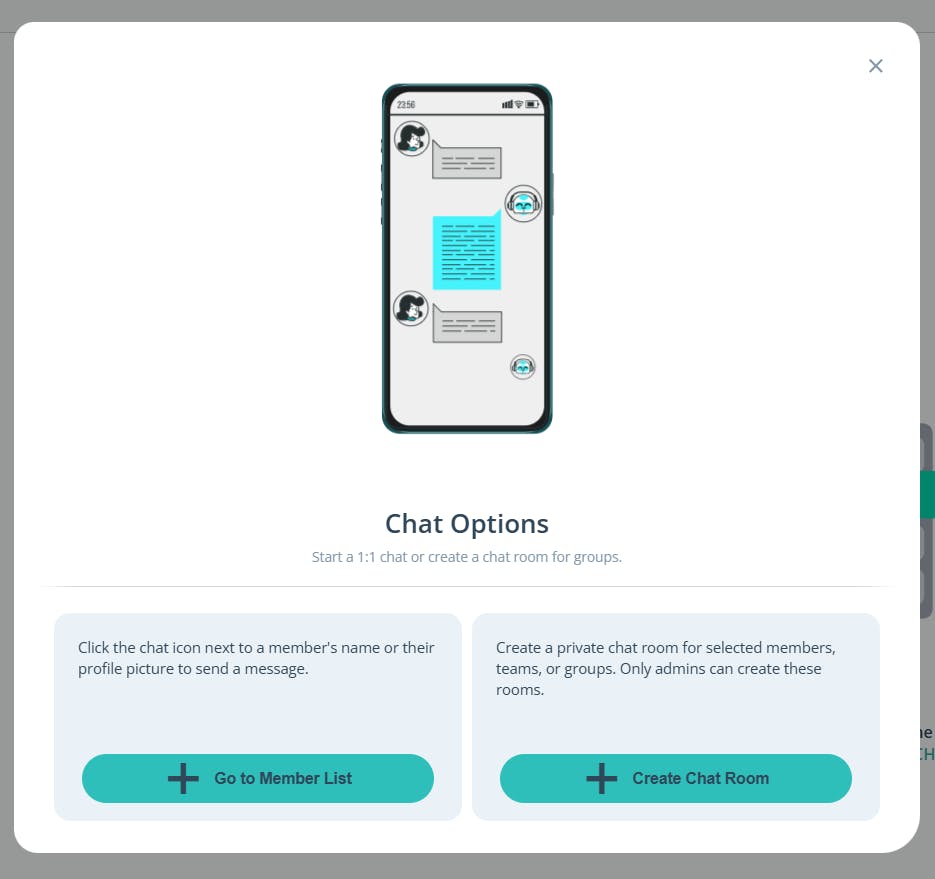
March 28, 2025 - ⚡ Speed Update
🆕 Gumb is now up to 10x faster.
We’ve spent the past 6 months optimizing our backend and introducing a powerful new compression system:
- 1 MB payloads are now just 100 KB
- APIs are 2–3x faster
👉🏼 Whether you're on Web, Android, or iOS - you'll feel the difference.
🕓 Previous Updates (2021 – 2024)
From 2021 to 2024, Gumb evolved from a simple event planner into a complete platform for teams and communities. Across Web, Android, and iOS, we introduced calendar sync, chat, push messages, and detailed attendance reports - each year moving Gumb closer to a truly all-in-one coordination tool.
Here’s a compact overview of the most important milestones from these years:
📆 2024 - Communication & Calendar Focus
🆕 Push notifications for admins and group leaders (Web & iOS)
🆕 CSV / Excel import for events and attendance statistics
🆕 Apple (iCal) & Outlook calendar integration for seamless syncing
🐞 Redesigned email templates and improved calendar display
🐞 Numerous UI polish, performance, and translation updates
📆 2023 - Stability, Statistics & Structure
🆕 New “Attendance Control” report (incl. J+S export for Switzerland)
🆕 Introduction of the Member Matrix for multi-team management
🆕 New tab-bar navigation on iOS & Android
🆕 Improved member sorting and group chats
🐞 Document uploads up to 50 MB, PDF exports, server stability
🐞 Major performance improvements & bug fixes
📆 2022 - Integration & Tech Upgrade
🆕 Google Calendar integration for Web, Android & iOS
🆕 TypeScript migration → faster & more stable web app
🆕 Improved document management & recurring event logic
🆕 Launch of the in-app email feature (“Mail Mode”)
🐞 Multiple UI fixes, translation updates, and timezone corrections
📆 2021 - The Beginning of Gumb 🚀
🆕 First stable versions for Web, Android & iOS
🆕 Introduced event planner, RSVP system, and member management
🆕 Roles & permissions for admins, group leaders, and members
🆕 Multi-language support (6 languages) and first push notifications
🐞 Numerous stability & loading speed improvements
🔧 Conclusion: Build. Refine. Keep Gumb getting better.
For every organizer and member - each release made Gumb smarter, faster, and more helpful for everyday team coordination. 🚀