Hi, how can we help?
Articles
Change Language
To change your language follow these steps:
1. Login to your Gumb-Account: Login
2. Go to your profile in the top left corner:
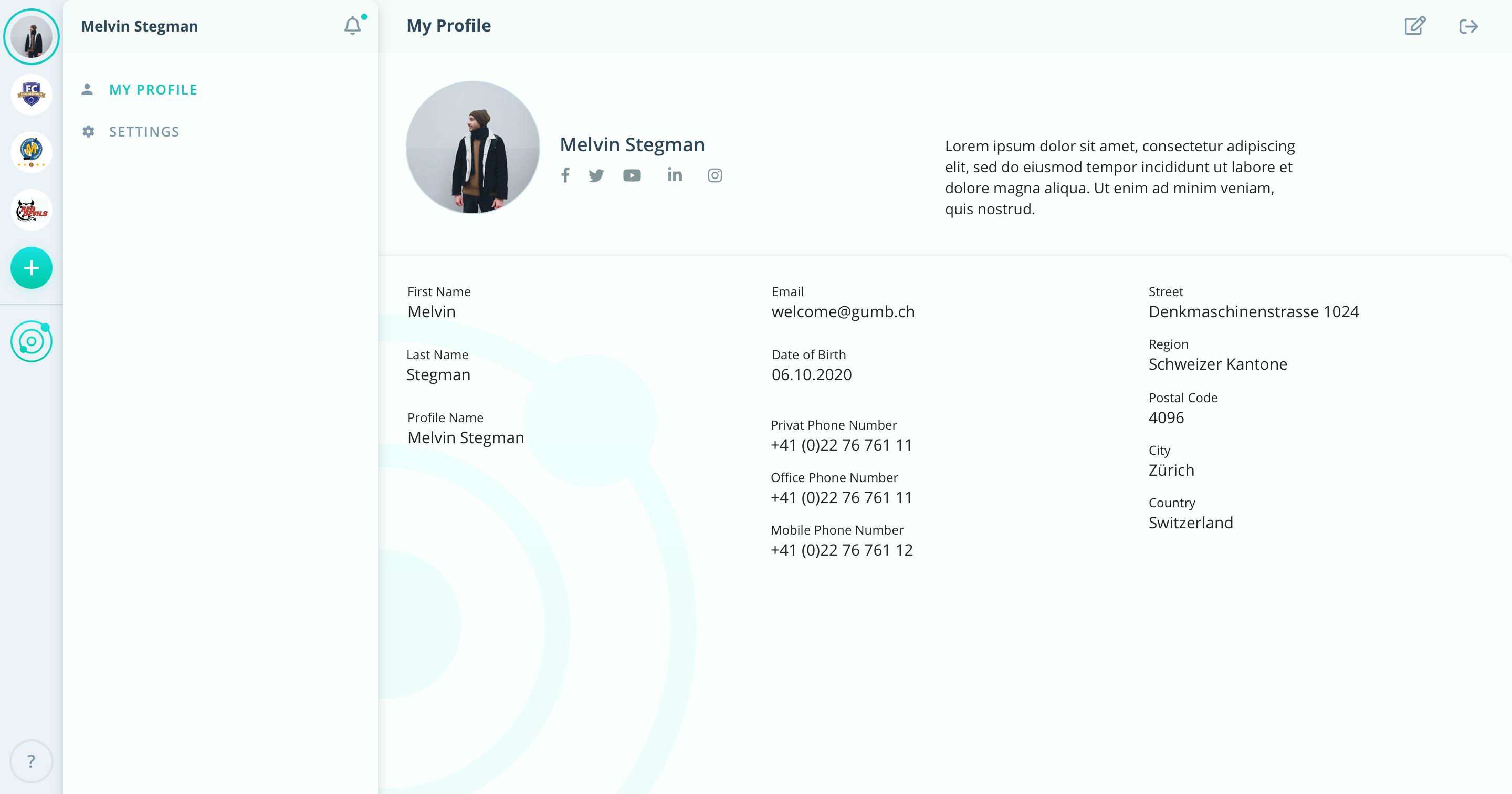
3. In the menu bar click on ‘Settings’.
4. In your profile settings click on ‘Language’.
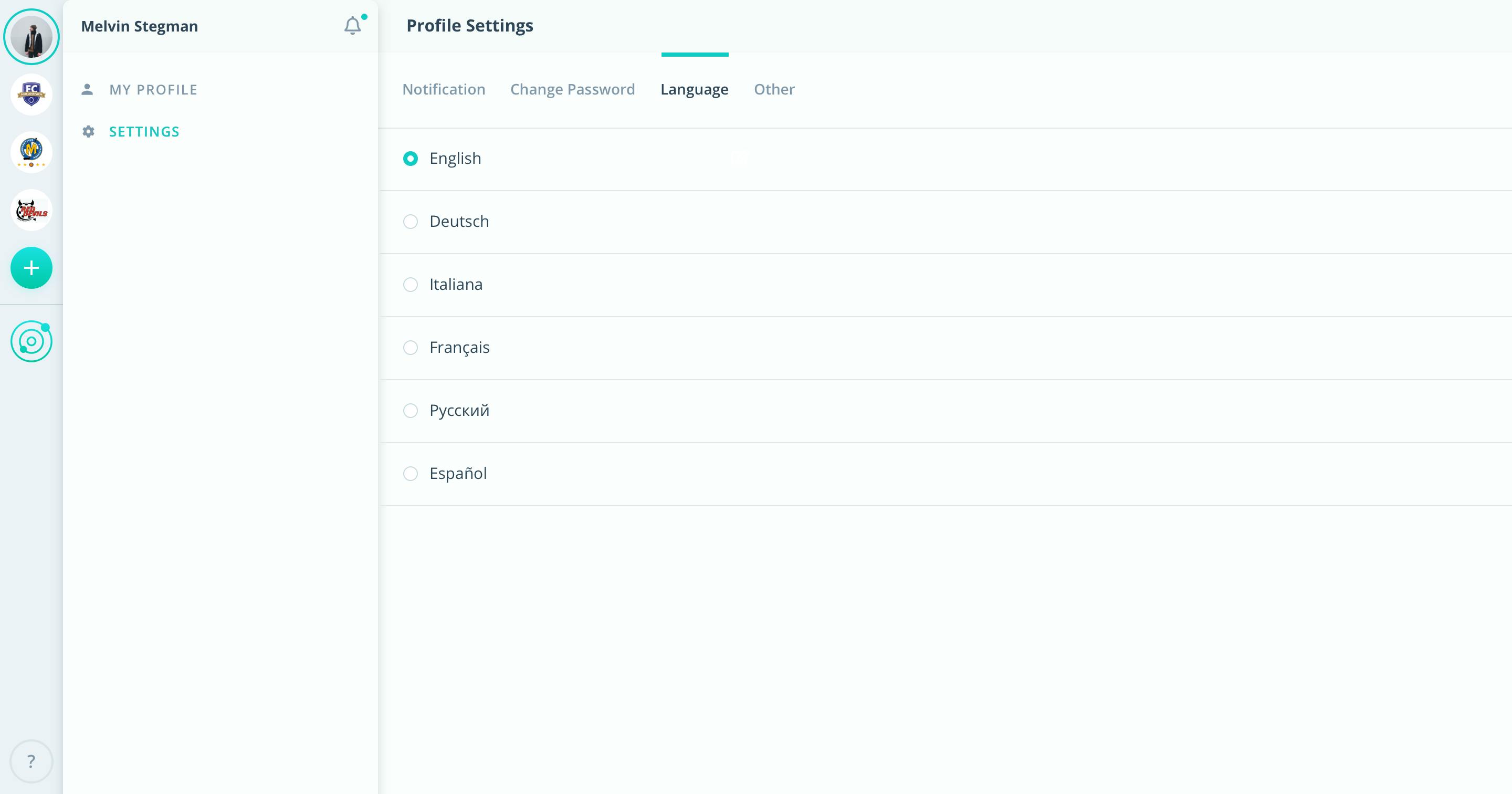
5. Here you can change your Language.
If you have further questions or need help, please contact us via the contact form.