Hi, how can we help?
Articles
Forgot password
If you’ve lost your password you can use the Option ‘forgot password’ to create a new password and to regain access to your Gumb-Account.
For security reasons we can’t change your password manually.
Reset your password:
1. Log out if you’re still logged in.
2. On the log-in screen click on ‘Forgot Password?’, insert your E-Mail address and click ‘Send’.
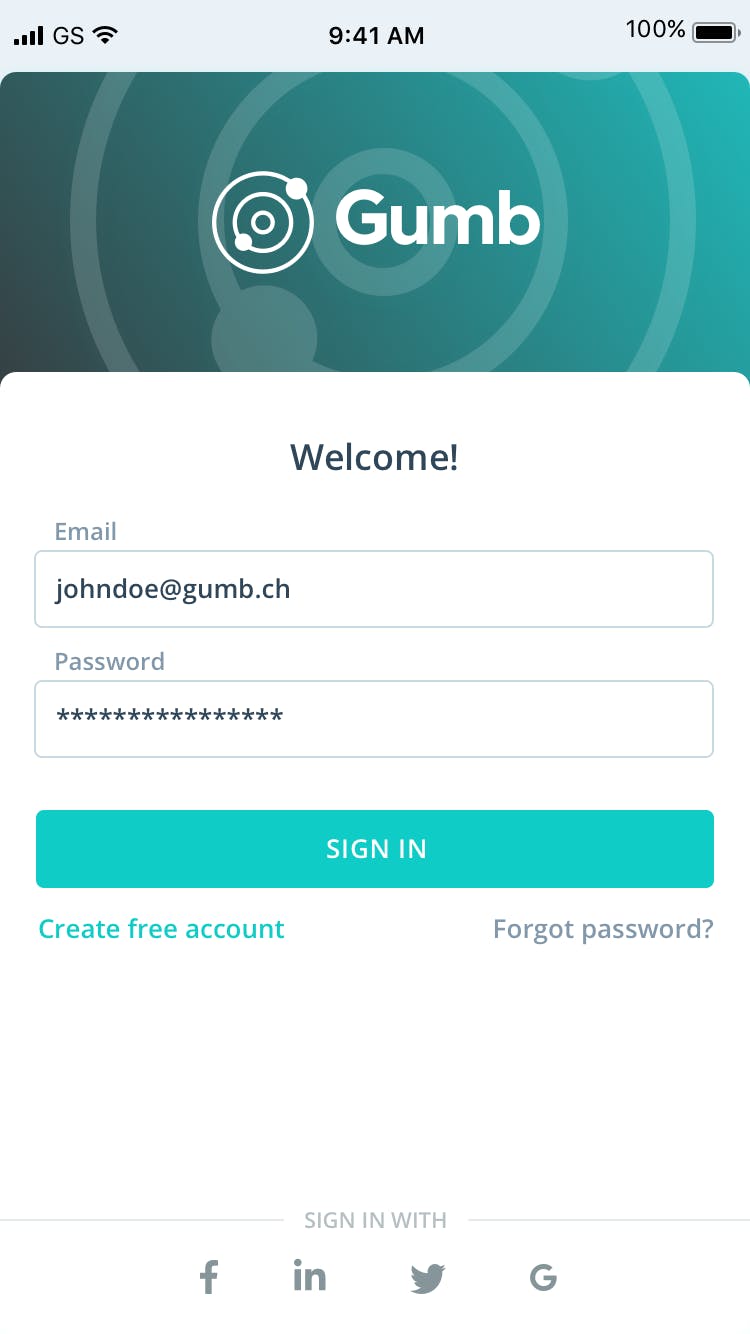
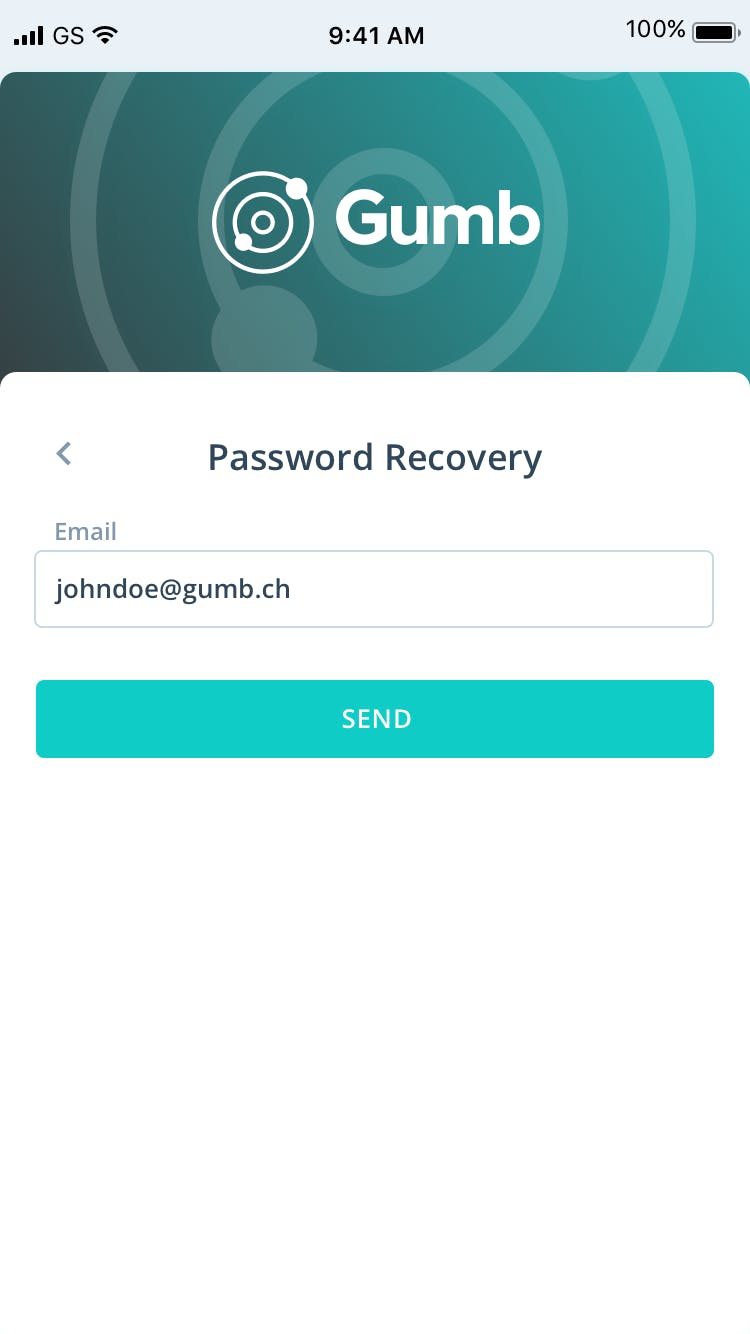
3. Check your inbox and spam folder and open the E-Mail from Gumb to reset your password.
4. Click on the button “reset password”.
5. You will be redirected to Gumb where you can create your new password.
The new password can now be used for your future logins.
Didn’t receive an E-Mail from Gumb?
- Check further folders (i. g. your spam-, junk- or advertisement folder) as well as possible set up E-Mail filters to ensure the E-Mail didn’t end up there instead of your inbox.
- If you still haven't received the password reset email from Gumb, it may be due to a delay at your email provider. Please wait 5 hours and then check your inbox again.
If you have further questions or need help, please contact us via the contact form.