Articles
Add new user 👤➕
Your Community is Growing – and Gumb Makes it Easy! 🚀
You have 3 easy ways to add or invite new members effortlessly.
To add a new member, navigate to the "Members" section and click on the "+". Alternatively, you can go to "ADD USER" under "Members" in the settings ⚙.
1. Invite with the Community Link 🔗
How it works:
- As an admin, copy, and share the community link.
- Members with a Gumb account simply click "Join Community."
- New members without a Gumb account register first. Then, they click the link again to join the community.
Note: Newcomers without a Gumb account will be directed to sign up. After logging in, they should click the community link again to send the join request.
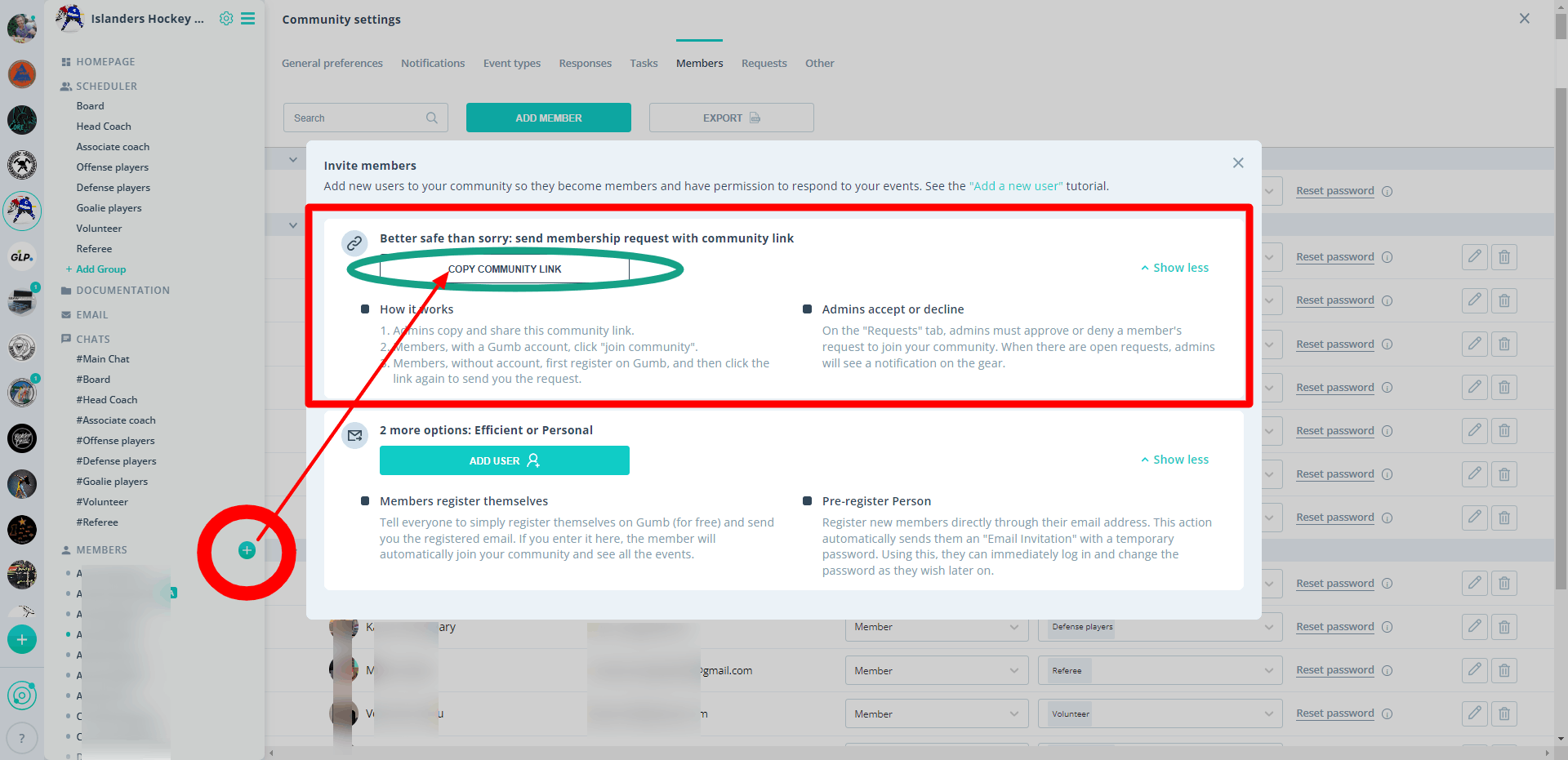
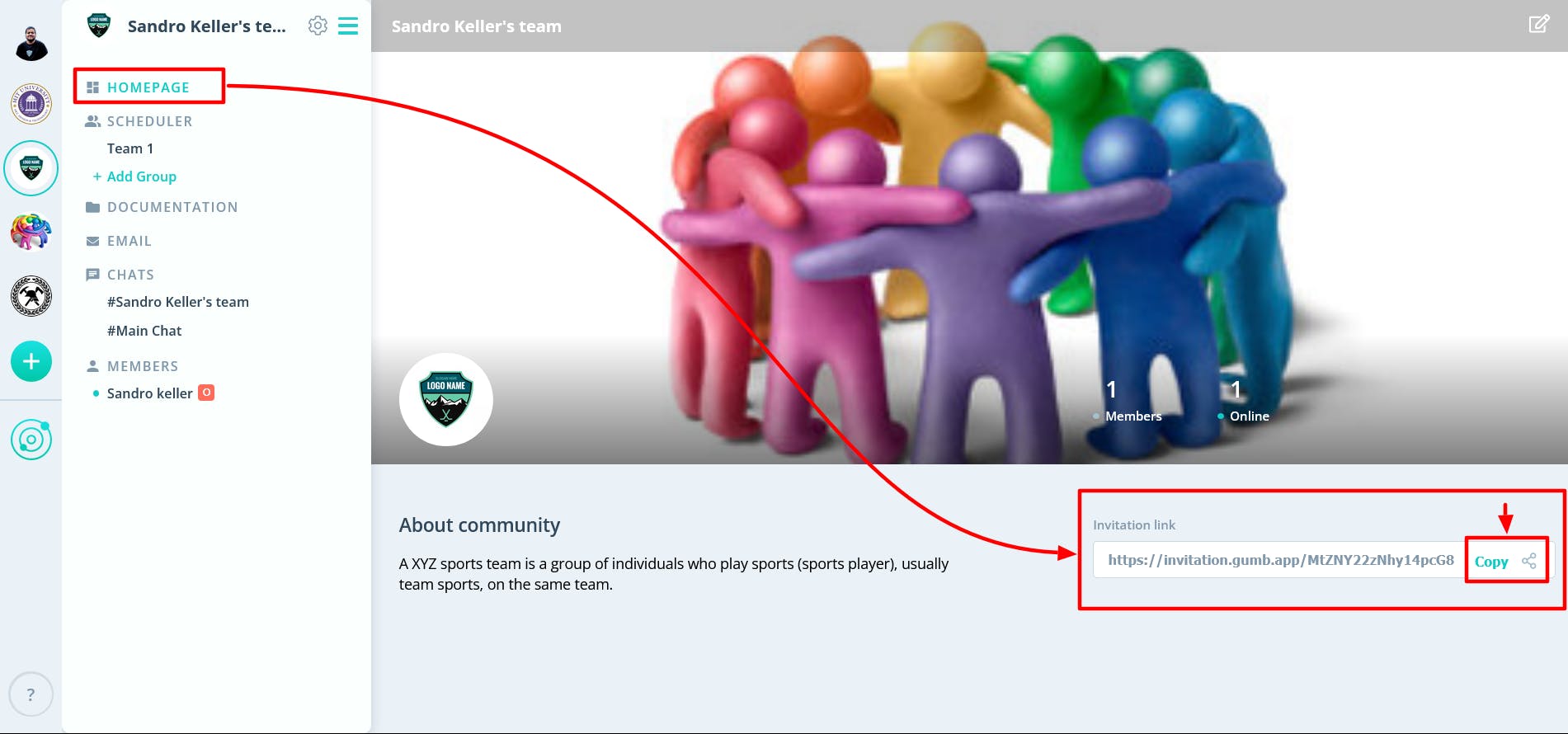
Admins Decide:
- You'll see all join requests in the "Requests" tab and can accept or decline them.
- Open requests are indicated by a notification at the gear icon ⚙️.
2. Members Sign Up Themselves 📝
How it works:
- Your team members register themselves on Gumb. Send them the instructions under Create your account 💁🏻 to help them.
- After registering, they share their email address with you.
- Then you add them to your community using "Add New User."
Note: If the email address is already known to Gumb, you'll see the member directly in your overview, and they can immediately respond to your events.
Tip: Signing up for Gumb is super easy! Encourage your members to self-register, it saves time for everyone.
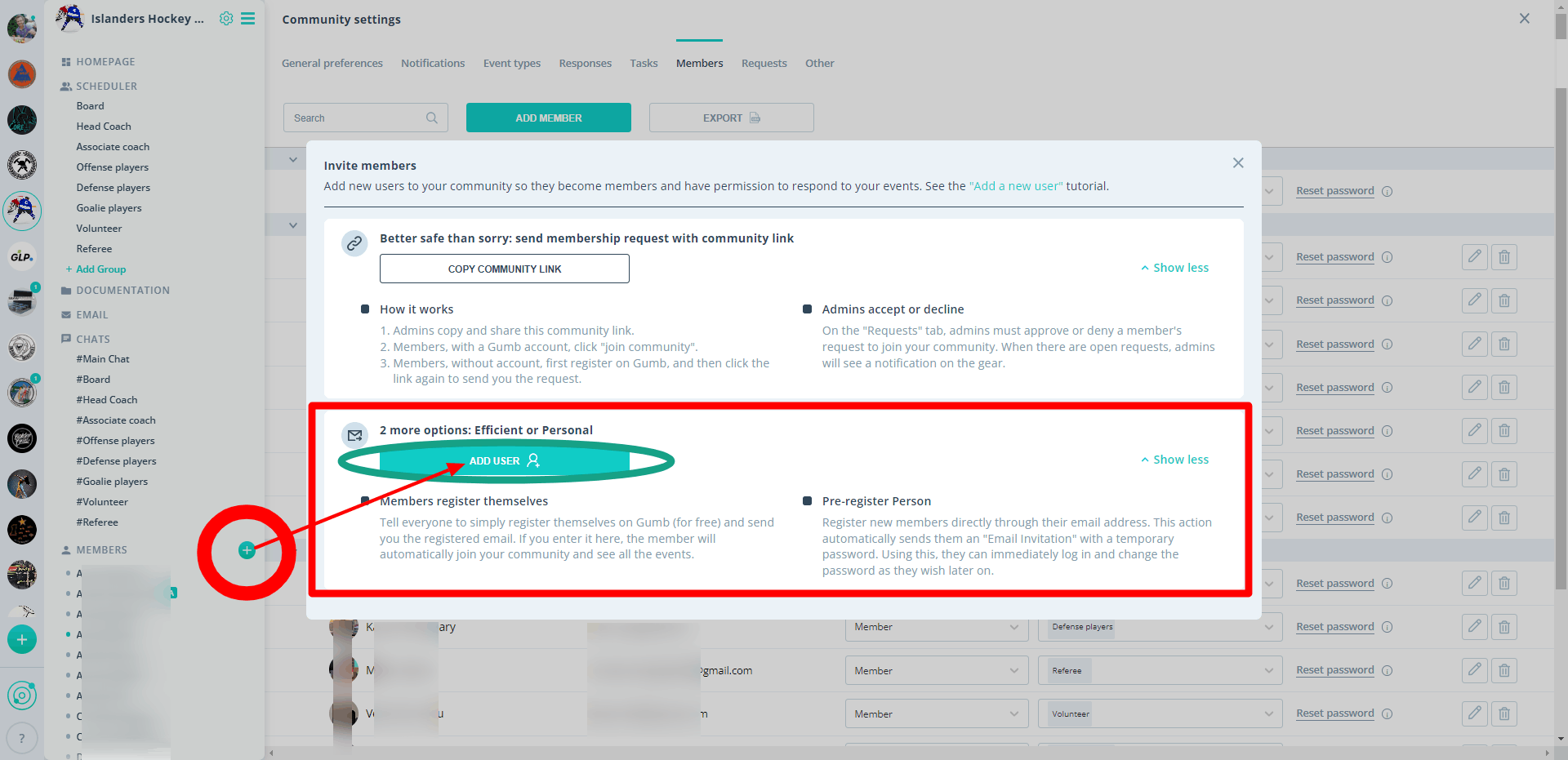
3. Add People in Advance 💁🏼♂️
How it works:
- Go to "ADD USER" and enter the member's email address.
- For new Gumb users: Enter their first and last name, group, and role directly (you can change this later).
- Send Invitation: After saving, Gumb automatically sends an invitation with a temporary password.
- First Access: The member logs in to Gumb with the password and can then change it.
Note: The invitation email could end up in spam – so check there too!
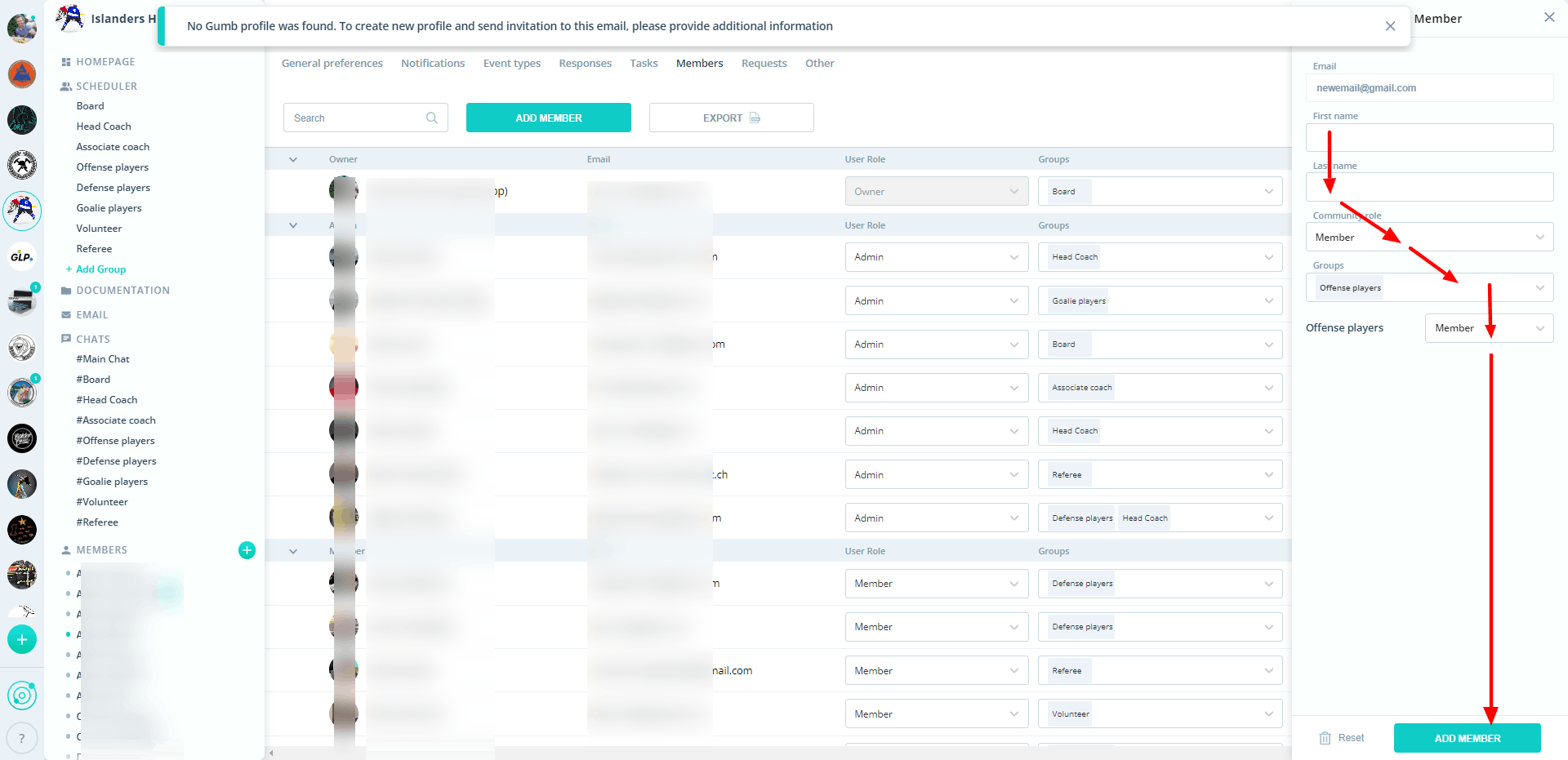
Do members have to pay?
No. When activated by a subscriber (the community owner), Gumb is free for members. More on this under About Your Gumb Subscription 💶.
Need a Word template?
Just email us at support@gumb.app with your details. We also offer detailed instructions on how members can register in the article Create your account 💁🏻.
In case of difficulties
If there are any problems with registration or the password, please email us at support@gumb.app and provide us with the member's email address. We'll be happy to help.