Hi, how can we help?
Articles
Start Your Gumb Subscription 🚀
In your profile's subscription overview, you can start, manage, and tailor your Gumb subscription to fit your community's needs. We offer various plans for every size and budget.
Our Subscription Plans:
Payment Interval:
You can choose between:
- Monthly payment 📆
- Yearly payment (save 30% compared to monthly!) 💰
How to Get Started:
- Open Gumb Web App: Visit https://web.gumb.app and log in with your owner email address.
- Go to Subscriptions: In your profile menu, click on "Change plan"
- Choose Your Plan: Select the plan that's right for your community and click "Subscribe" at the bottom. (You can always change your plan later if your team grows.)
- Review Your Order: Double-check your selections in the preview.
- Complete Your Order: Read and accept the Terms of Use and Privacy Policy, then click "Pay."
That's it! You can start using all features immediately. Your subscription will renew automatically until you cancel. Don't worry, you'll receive a reminder before your subscription renews.
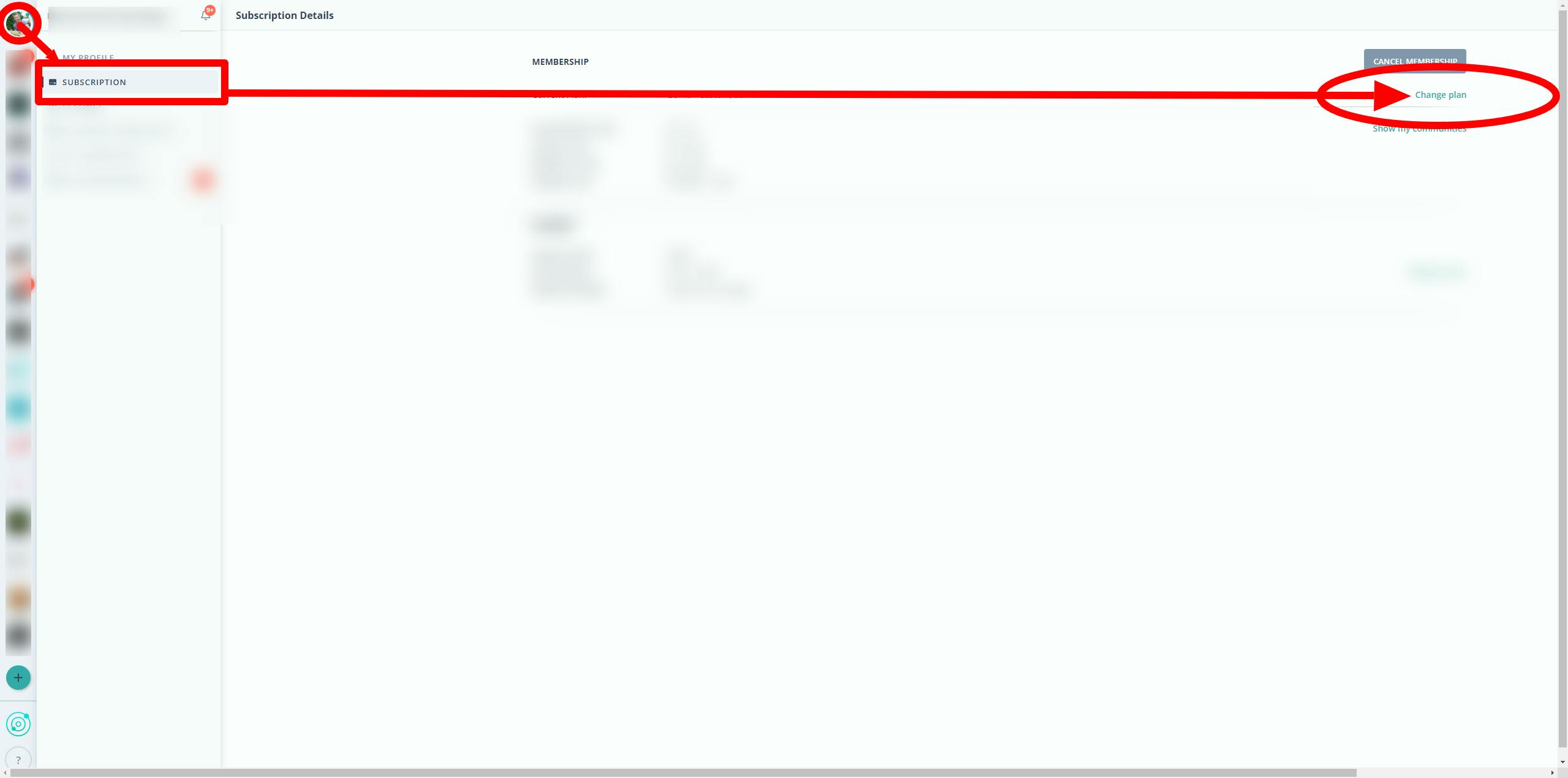
Payment Receipt:
After your payment, you'll receive a confirmation email from our payment processor (PayPal). If you don't see the email, please check your spam folder. You can view or download your invoices anytime by clicking on "Billing History" or "PAYMENT OVERVIEW" (provided you created or linked a PayPal account during checkout).
Important: If you didn't create or link a PayPal account during checkout, you won't be able to access your "Billing History."
Tip:
To request a refund, simply forward the receipt to your treasurer or the appropriate department. 😊
Questions? Our support team is happy to help. ⇾ Contact Form