Hi, how can we help?
Articles
Email Mode 📧
Your Tool for Streamlined and Targeted Communication 🚀
Elevate team communication with Email Mode, allowing for increased organizational efficiency. Whether it's the treasurer sending invoices to members, the coach dispatching a training directive to a specific group, or the event crew sending reminders to upcoming event volunteers – you've got it covered. You can even reach out to external folks without a Gumb account and attach pivotal documents straight to your message.
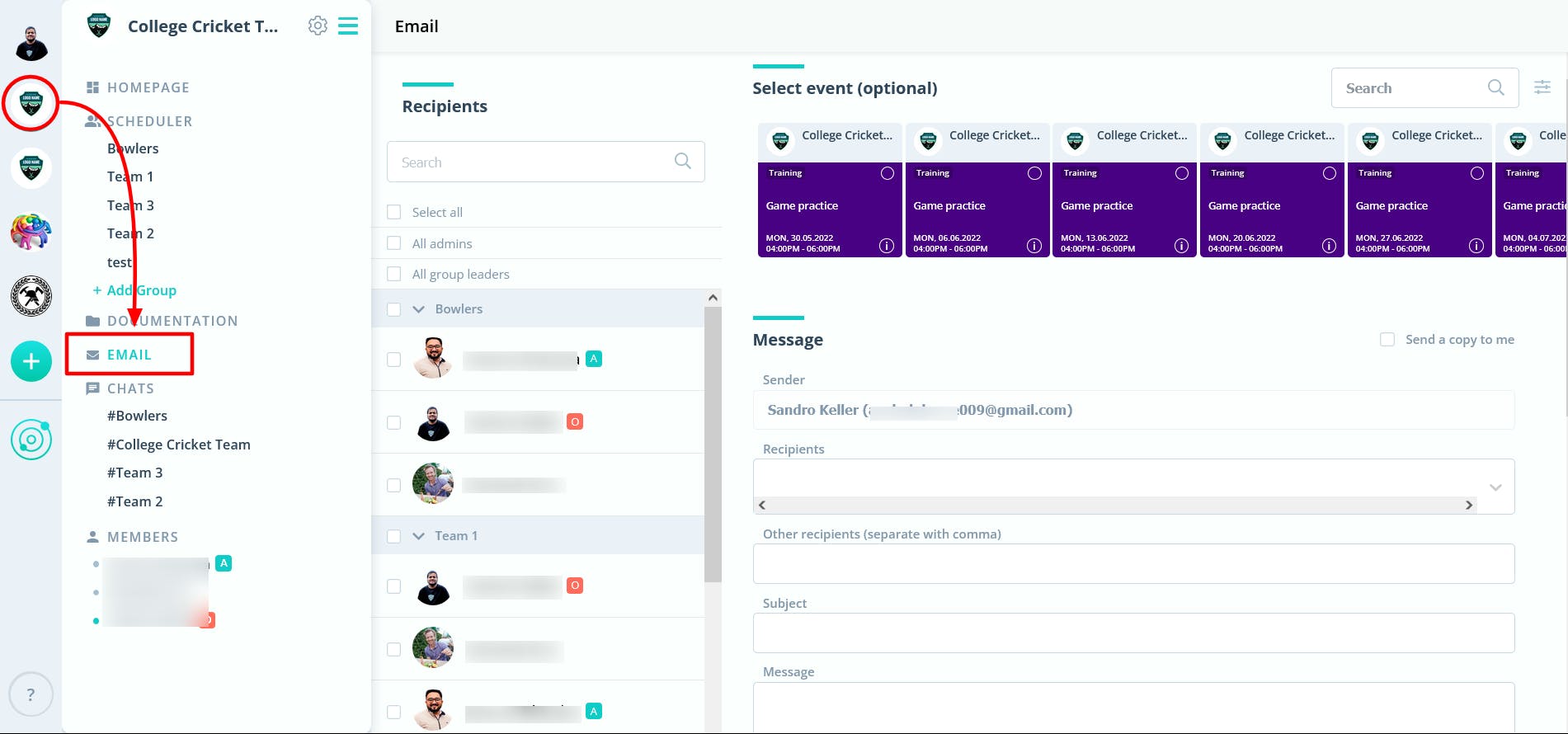
Step-by-Step Guide:
Sender Info:
- Exclusive to Admins and Group Leaders via the web version.
- Members won’t see this feature.
- Sends out as a "No Reply Email" which can't be responded to.
- Your Gumb profile's first and last name is displayed as the sender.
- Recipients won't know who else received the mail.
Sending Messages:
- On the left menu, select “Email” under Email Mode.
- Pick or search for your desired recipient.
- Narrow down choices between members, groups, or roles such as "All Admins" or "All Group Leaders".
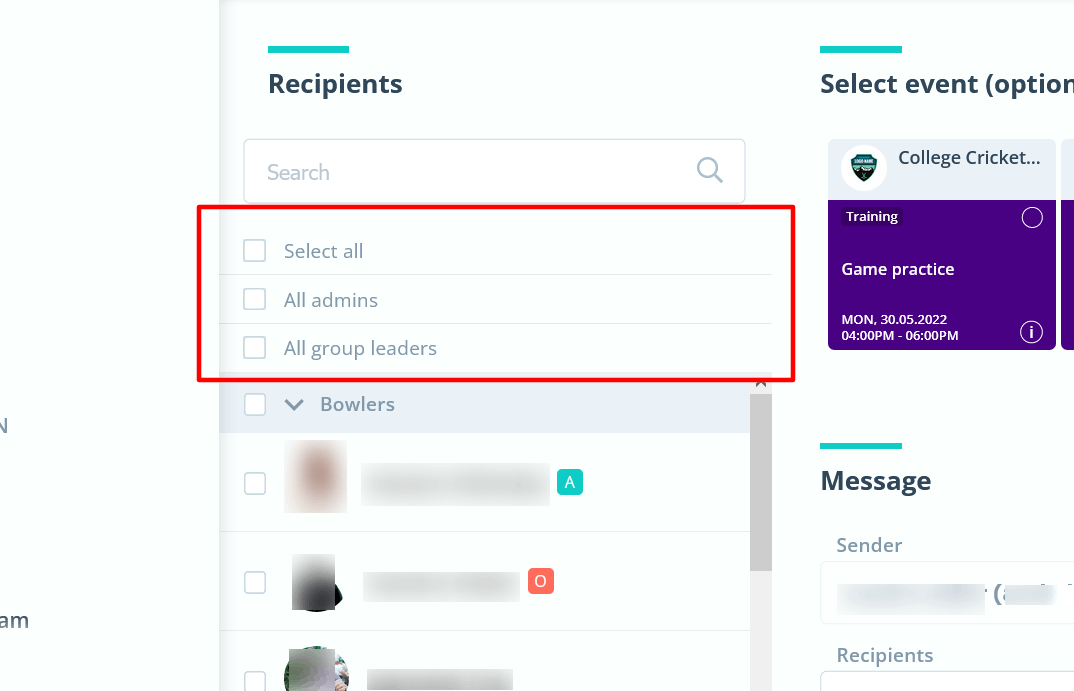
Refined Selection via Events:
- Choose the appropriate event to directly engage invited attendees.
- Use the dropdown menu and reply options to define exactly who should receive your message.
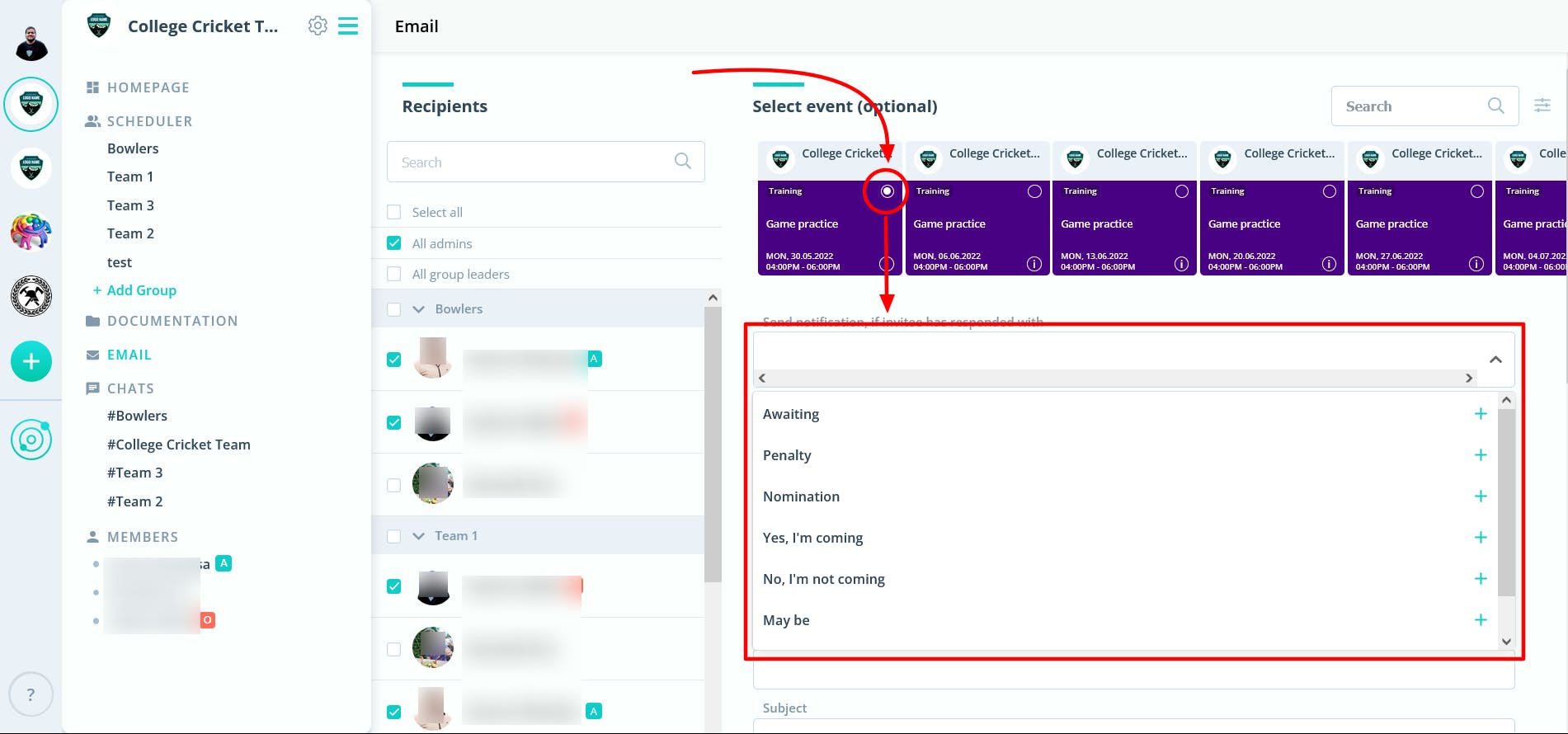
Additional Features:
- Add external email addresses, separated by a comma.
- Attach files or pull from community documents already stored in Gumb.
Once you click “Send”, your email will be dispatched immediately.
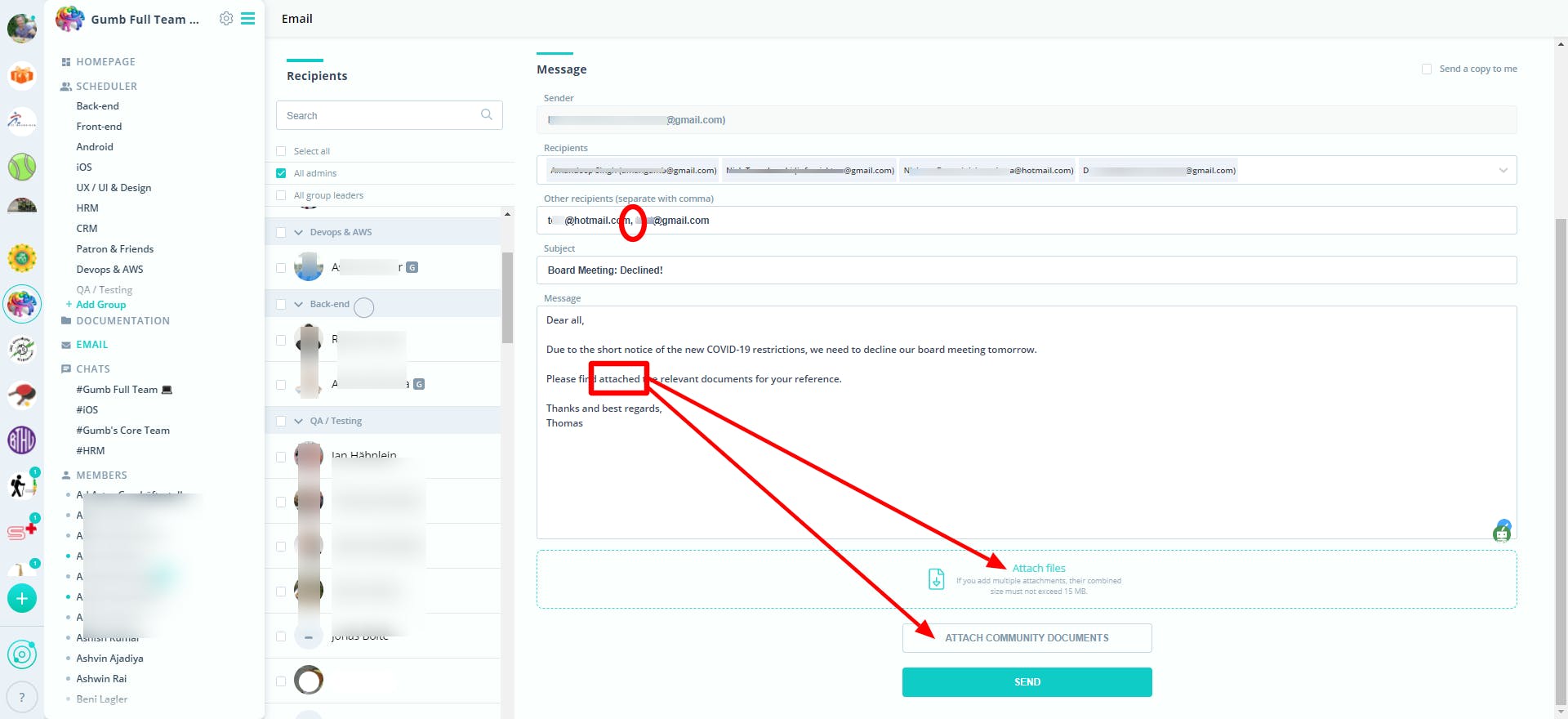
Pro Tip:
Check out our brief video tutorial for the E-mail feature on our YouTube channel.
Should you have questions or need assistance, please reach out via our contact form.